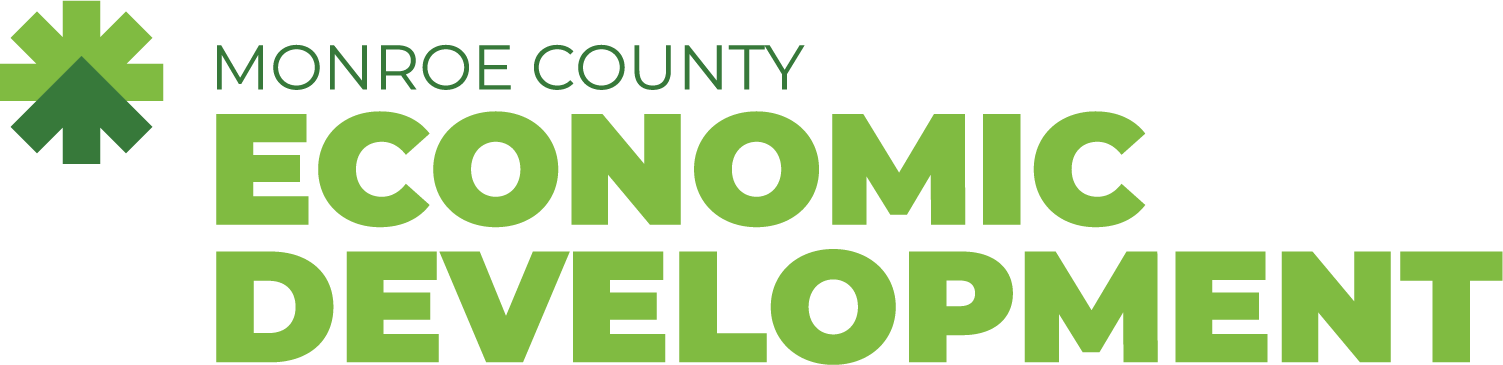What Makes Our Website Accessible?
- Clean, Simple and Consistent: Our website uses simple information architecture with uniform navigation and reliable headings throughout. Content layout and graphical design are consistent on every page.
- Breadcrumb Navigation: Breadcrumbs, located at the top of each page (except for the homepage) and directly below the main navigation, let you know where you are and where you have been, or where a particular file resides. Breadcrumbs make it easier to navigate your way back to the root folder.
- Images With Alternative Text: Photographs and other relevant images on the site are accompanied by alternative text (the ALT tag.) Alt tags provide a written description of the image, which is accessible to screen readers, and it is visible when the mouse is placed over the image. This is also useful for people who have images turned off on their browser, in which case a description will display where the image used to be.
- Relative Font Sizing: Relative font size can be enlarged using magnification tools or by changing your browser settings.
- Responsive Design: We’ve programmed our website so that the width of our pages changes and adapts to the width of your browser. This is more noticeable if you have a large screen and/or use high resolution for your monitor.
- Accessible Via Mouse or Keyboard: You can use the mouse or keyboard to navigate through our information. The tab key will move the cursor from link to link.
- No Sound, No Images, No Problem: Content is accessible without sound, color, scripts or graphics
Difficulty Accessing Material
If you’re having difficulty using our website, please feel free to email us at mcplanning@monroecounty.gov. We’ll do our best to deliver the information to you in other ways, according to your needs and interests.